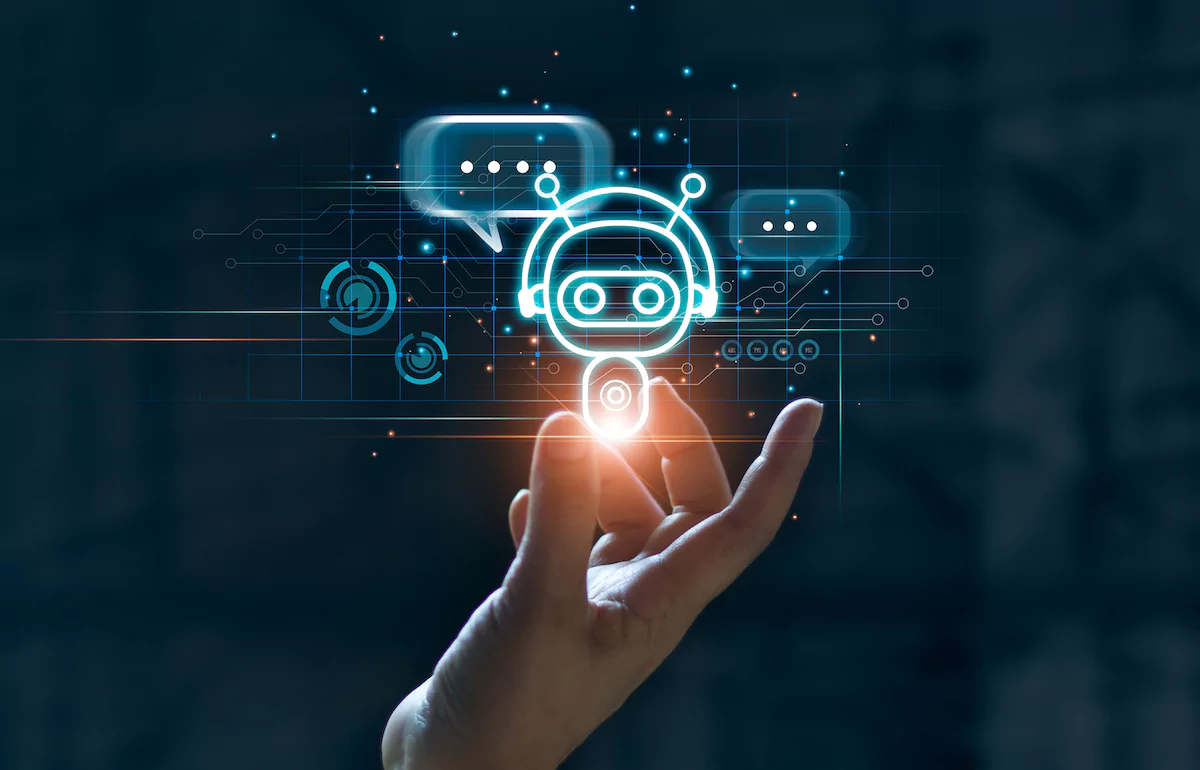As your Kubernetes cluster develops, so does the need for monitoring and troubleshooting. Having a complete picture of all individual services and the dependencies between them can help you optimize the use of resources in the cluster, which can save money and improve the efficiency of the system.
There are several different data sources that you can use to monitor a Kubernetes cluster. These include metrics, logs, events and traces, and component relations. [Author’s note: For more detailed information about the data types listed, we recommend this blog .]
By using and combining these different data sources together, you can gain a comprehensive view of a Kubernetes cluster and can use that information to monitor its performance, troubleshoot issues and optimize its resources.
Logs are records of events that occurred.You can use the application logs to identify and diagnose issues with the applications.
Metrics are numerical data that are generated by the various components of a Kubernetes cluster, such as the nodes, pods and containers. Metrics can provide valuable information about resource utilization, such as CPU and memory usage.
Events are generated by the various components of a Kubernetes cluster, such as the scheduling of a new pod or the failure of a container. Events can be used to monitor the status of clusters, services and applications and can trigger alerts or actions based on certain conditions.
Trace data can be used to help observe and monitor applications running on a Kubernetes cluster by providing detailed information about the relationships and dependencies between different components.
Logs: Identify causes of issues from log entries
To troubleshoot Kubernetes, you first need to ensure that logs are being generated and captured for the relevant components, services and applications. In Kubernetes, this can typically be done by configuring the appropriate logging driver for each component or application. Once logs are being generated, you can use various tools and techniques to access and analyze the log data. This can include using command-line tools, such as kubectl , to view and search logs; using log aggregation and analysis tools to collect, store and visualize log data; or even implementing a centralized logging solution like StackState’s own SaaS tool.
When troubleshooting a specific issue with Kubernetes, you can use log data to identify potential causes of the issue and to help guide your troubleshooting efforts. This can include looking for error messages or other indicators of problems in the log data, as well as comparing the log data from different components, services and applications to identify potential connections or patterns. Overall, logs can be a valuable source of information for troubleshooting Kubernetes.
Metrics: Track component and performance over time
To use metrics for troubleshooting Kubernetes, you first need to ensure that metrics are being generated and captured for the relevant components (such as services, pods and your service mesh) and applications. In Kubernetes, this can typically be done by configuring the appropriate metrics collector for each component or application. Once metrics are being generated, you can use various tools and techniques to access and analyze the metrics data. Use kubectl to view and query metrics data, as well as using metrics analysis and visualization tools, such as Prometheus , to collect, store and display metrics data.
What is a metrics collector? In Kubernetes, a metrics collector is a component that collects resource usage metrics from cluster nodes and makes them available to be queried and analyzed. This allows administrators to monitor resource usage of their applications and make decisions about how to allocate resources to ensure optimal performance. The metrics collector typically collects metrics on CPU and memory usage, as well as other resource-related metrics, and makes them available via an API for consumption by other tools and systems.
There are several types of metrics that can be helpful for troubleshooting Kubernetes, including:
Metrics from Kubernetes components, such as the kubelet and the API server. This can be useful for identifying and diagnosing issues with the cluster itself.
Metrics from applications running on Kubernetes can provide information about the specific requests that they are handling and the resources they are consuming. This can be useful for identifying performance bottlenecks and errors within an application.
Network and systems metrics can be useful for troubleshooting. Network metrics provide visibility into the communication between different components in the cluster, while system metrics provide information about the overall health and performance of the host machines.
Data anomalies in the metrics data are indicators of potential problems. Additionally, you can compare the metrics data from different components, services and applications to identify potential connections or patterns.
Overall, there are many different types of metrics that can be useful for troubleshooting Kubernetes.
What is a kubelet? A kubelet is a fundamental component of a Kubernetes cluster. It is a process that runs on each node in the cluster and is responsible for managing the state of the node and its pods.
Events: Learn everything about the activities in your Kubernetes cluster
Kubernetes events provide information about the activities and status of the Kubernetes cluster and the objects it is managing. For example, events can provide details about the creation, deletion and modification of Kubernetes objects, such as pods, services and deployments. Events can also provide information about the status of Kubernetes components, such as the kubelet and the API server, as well as the status of the applications running on the cluster.
Additionally, events can provide information about the health and performance of the cluster and its objects, such as the number of requests being handled, the resources being consumed, and the overall capacity of the cluster. Overall, Kubernetes events can provide a wealth of information about the state and behavior of the cluster and its objects, which can be useful for understanding and troubleshooting issues with the cluster.
To troubleshoot Kubernetes, you can use the kubectl command line tool to view and search the events that are being generated by the cluster and the applications it is managing. You can also use various flags and filters to specify the types of events you want to view or search for specific events.
When troubleshooting a specific issue with Kubernetes, you can use event data to identify potential causes of the issue and to help guide your troubleshooting efforts.
Trace data: The source of wisdom for understanding performance and dependencies
There are several tools that can be used to analyze trace data for applications running on Kubernetes. One common approach is to use a tool like OpenTracing or Jaeger to collect and visualize trace data for applications. These tools can be integrated with Kubernetes to collect trace data from the applications running on the cluster, and they provide a user-friendly interface for analyzing and understanding the data.
To use a tracing tool with Kubernetes, you first need to install the tool in the cluster. This typically involves deploying the tool as a set of Kubernetes resources. Once the tool is installed, you can configure your applications to report trace data to it. This typically involves adding a tracing library, such as OpenTracing, to your application code and configuring it to send trace data to the tracing tool.
Once your applications are reporting trace data, you can use the tracing tool to view and analyze the data. This typically involves using the tracing tool's user interface to view traces, search for specific traces and view detailed information about individual traces. The specific steps for using a tracing tool will depend on the specific tool you are using and the version of Kubernetes you are running.
How StackState can help observe your Kubernetes cluster
StackState is a monitoring and observability platform that can be used to monitor Kubernetes clusters. It helps with observing Kubernetes by providing a comprehensive view of the cluster, including its metrics, logs, traces and events.
StackState uses metrics, logs, traces and events to build a visual representation of a Kubernetes cluster, which makes it easier to understand the relationships between different components and identify potential issues. For example, StackState can show you how the CPU and memory usage of a particular pod are impacting the performance of a container or how a network failure is affecting the availability of a service.
Additionally, StackState provides a range of tools for analyzing and visualizing the data from your Kubernetes cluster, such as dashboards and alerts. These tools can help you identify trends and patterns in the data and take action when necessary to improve the performance and reliability of the cluster.
Overall, StackState can help you to gain a better understanding of your Kubernetes cluster and to make more informed decisions about how to optimize its resources and troubleshoot issues.
Try it for yourself in our free playground .
Author’s Note: The majority of this post was generated by ChatGPT as an experiment. We asked this AI-powered chatbot various questions to compose the individual sections. Pretty amazing, isn’t it? (True confessions: Some paragraphs were edited by an actual human.)