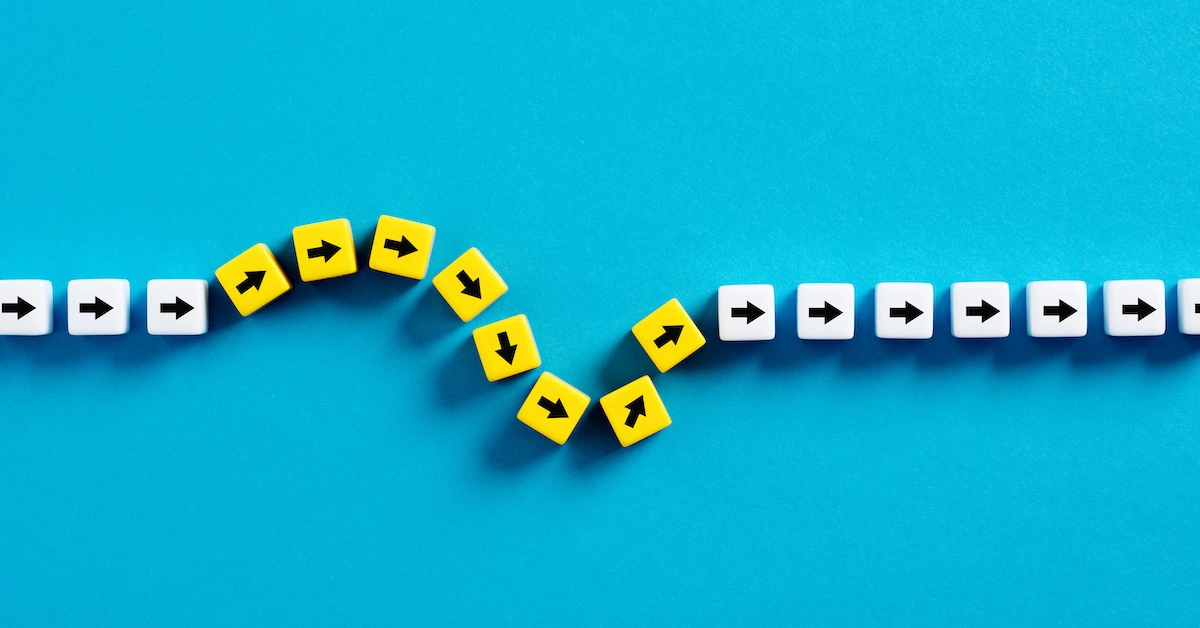As Kubernetes adoption continues to surge across various industries, the need for robust monitoring solutions is more critical than ever. Effective Kubernetes monitoring not only ensures the health and performance of your containerized applications but also provides valuable insights for troubleshooting and optimizing your infrastructure.
However, Kubernetes's distributed and dynamic nature presents unique challenges regarding monitoring and observability. In this article, we'll explore the best practices and essential tools for monitoring your Kubernetes environment, equipping platform engineers, developers and operations teams with the knowledge to create a reliable and efficient monitoring strategy.
Why Is Kubernetes Monitoring So Important?
Kubernetes has revolutionized how modern applications are deployed and managed. Yet, its complexity, combined with the always-evolving nature of containerized environments, has made monitoring a critical aspect of managing and operating Kubernetes clusters.
Here are 6 ways your teams will benefit from advanced and effective Kubernetes monitoring:
Application and Infrastructure Visibility: Monitoring Kubernetes provides a holistic view of your containerized applications, microservices, and underlying infrastructure. This enables you to identify performance bottlenecks, detect anomalies, and optimize resource utilization.
Troubleshooting and Root Cause Analysis: When issues arise, Kubernetes monitoring tools and best practices help you quickly identify the root cause, streamlining the Kubernetes troubleshooting process and preventing downtime.
Cost Optimization: By monitoring resource usage and application performance, you can identify opportunities for expense reduction, such as scaling down unused resources or identifying resource-intensive workloads that can be optimized.
Compliance and Security Monitoring: Kubernetes monitoring can help you ensure compliance with industry regulations and security best practices, such as immediately alerting the appropriate stakeholders when detecting security vulnerabilities or unauthorized access attempts.
Proactive Incident Management: Effective monitoring allows you to set up alerting and incident management strategies, enabling you to address potential issues proactively and minimize the impact on end-users.
Application Performance Optimization: While monitoring is essential for addressing critical situations, it should also offer insights into optimizing application performance, which, in turn, enhances the overall customer experience.
Kubernetes Monitoring: 8 Best Practices
For comprehensive and effective Kubernetes monitoring, consider the following eight best practices. These strategies collectively deliver broad coverage that will accurately detect and drive fast issue remediation.
1. Adopt a Holistic Monitoring Approach
Kubernetes monitoring should not be limited to the Kubernetes cluster itself; it should encompass the entire application stack, including the underlying infrastructure, network, and any external dependencies. This holistic approach provides a complete picture of the system's health and performance, enabling you to identify and address issues quickly.
2. Monitor Key Kubernetes Components
Kubernetes consists of several critical components, each of which should be continually monitored to ensure the overall and ongoing health of the system.
The list below outlines the components to monitor and the specific aspects to focus on for each component during monitoring.
Nodes: Monitor the health, resource utilization, and events of Kubernetes nodes, as issues with nodes can impact the entire cluster.
Pods: Monitor the status, resource consumption, and logs of individual pods to detect and troubleshoot application-level issues.
Deployments and Services: Monitor the status, availability, and performance of your Kubernetes deployments and services to ensure your applications are running as expected.
Persistent Volumes and Storage: Monitor the health and performance of persistent storage volumes to identify potential bottlenecks or capacity issues.
Ingress and Network: Monitor the Kubernetes ingress controller and network-related metrics to ensure efficient traffic routing and identify network-related problems.
API Server: Monitor the Kubernetes API server, as it is a critical component responsible for handling all API requests within the cluster.
3. Collect Comprehensive Metrics
Kubernetes monitoring should collect a wide range of metrics, including resource utilization (CPU, memory, storage, network), container-level metrics, Kubernetes-specific metrics (such as container restarts, pod evictions, and API server latency), and application-specific metrics. These metrics provide a detailed picture of the overall system performance and enable you to identify and resolve issues more effectively.
While it's possible to collect numerous metrics, there are drawbacks to this approach. Not all metrics offer accurate insights, as they may merely indicate symptoms of underlying issues. It's crucial to prioritize understanding and discussing the metrics that truly matter. Moreover, an excessive number of metrics can inflate the cost of your observability stack. To ensure a cost-effective implementation, it's advisable to minimize unnecessary metrics from the outset.
The core metrics to gather are based on the golden signals outlined in the SRE Handbook. These include:
Latency: the time taken to serve a request.
Traffic: the overall volume of requests across the network.
Errors: the count of failed requests.
Saturation: the load on both your network and servers.
4. Implement Centralized Logging and Tracing
In addition to metrics, thorough logging and tracing are fundamental for effective Kubernetes monitoring. Centralizing the collection and analysis of logs from diverse sources — including containers, Kubernetes system components, and application-level logs — allows you to correlate log data with metrics and improve troubleshooting efforts and root cause analysis.
Make sure you have an effective tracing strategy that includes sampling. In many cases, tracing every request isn't necessary; instead, focus on tracing the critical ones. For the rest, prioritize the RED metrics (rate, errors, duration), which differ slightly from the Golden Signals as they encompass processing batch jobs and queue-based systems.
5. Leverage Kubernetes-native Monitoring Tools
Kubernetes has a rich ecosystem of diverse monitoring tools tailored to seamlessly integrate with the platform. Leveraging Kubernetes-native tools, including Prometheus, Grafana, and StackState, guarantees smoother integration, simpler deployment, and more efficient monitoring of your Kubernetes environment.
Kubernetes has some pretty powerful and unique monitoring and troubleshooting features that will provide more effective observing, capturing, and resolving issues in your cluster or application. For example, specific Kubernetes events like 'OOMKilled,' 'Readiness Probe Failed,' and 'Back-off restarting failed container' — as well as many others — provide valuable insights into how apps or clusters behave. And while it’s important to identify and catch issues, it’s equally important to understand these events and take appropriate action. Resolving issues may require specialized knowledge, but having a dedicated solution like StackState can help with effective, pre-tested, guided remediation.
6. Implement Alerting and Incident Management
To proactively detect and address issues, establish strong alerting and incident management strategies. Define meaningful alerts based on the collected metrics and logs and integrate them with incident management tools or workflows to ensure timely and effective incident response.
For accurate incident detection and quick response, begin by monitoring with StackState to identify issues and pinpoint possible causes. Then, integrate alerts into your on-call systems, such as OpsGenie, PagerDuty, Rootly.com, or Incident.io, to route the issues to the appropriate stakeholders.
7. Automate Monitoring and Remediation
Strive to automate as much of the monitoring and remediation process as possible. This can include automatically discovering and onboarding new Kubernetes resources, setting up pre-configured dashboards and alerts, and implementing automated remediation actions for common issues.
8. Continuously Optimize and Evolve
Kubernetes and its monitoring requirements are constantly evolving. Make it a habit to review and update your monitoring strategy regularly, integrating new best practices, tools, and insights gained from operational experience. By continually optimizing your monitoring approach, you ensure its effectiveness and adaptability to the evolving requirements of your Kubernetes environment.
Key Metrics for Optimal Kubernetes Monitoring
Selecting the appropriate metrics to monitor is essential for getting actionable insights into the health and performance of your Kubernetes cluster. Focusing on a well-defined set of metrics allows you to identify potential issues early on and ensure a seamless user experience for your applications. This section dives into the key metrics you should consider for effective Kubernetes monitoring, categorized by Infrastructure, Platform, and Application layers.
Infrastructure Layer Metrics
The Infrastructure Layer forms the foundation of your Kubernetes cluster. Monitoring the following metrics ensures the underlying resources are healthy and have sufficient capacity to support your workloads.
Node CPU Usage: Track the average and peak CPU utilization across your cluster nodes. High CPU usage indicates resource constraints and can lead to performance degradation for pods scheduled on those nodes.
Node Memory Usage: Monitor memory consumption on each node to identify potential memory bottlenecks. Containers exceeding memory limits can be evicted, leading to application disruptions.
Node Disk Usage: Track disk space utilization on your cluster nodes to prevent storage exhaustion. Running out of disk space can hinder deployments and impact application functionality.
Node Network Traffic: Monitor incoming and outgoing network traffic on your nodes. Sudden spikes in network traffic can indicate potential bottlenecks or security incidents.
Pod Network Latency: Measure the average latency experienced by pods when communicating with each other within the cluster. High latency can significantly impact application performance.
Orphaned Persistent Volumes: Track the presence of orphaned persistent volumes (PVs) that are not associated with any persistent volume claims (PVCs). Orphaned PVs represent wasted storage resources and can lead to billing issues if using cloud-based storage.
Platform Layer Metrics
The Platform Layer encompasses the Kubernetes control plane and its components. Monitoring these metrics ensures the smooth operation of the Kubernetes orchestration system.
API Server Request Latency: Track the average time it takes for the Kubernetes API server to respond to requests. High latency suggests potential issues with the API server itself or an overwhelming load.
Controller Manager Health: Monitor the health and availability of Kubernetes controllers responsible for managing pods, deployments, and other cluster resources.
Scheduler Performance: Track the time it takes for the scheduler to assign pods to available nodes. Increased scheduling latency could indicate an overloaded scheduler or insufficient resources.
Kubelet Health: Monitor the health and responsiveness of Kubelets running on each node. Unhealthy Kubelets will struggle to manage pods scheduled on that node.
Cluster Events: Pay close attention to Kubernetes events emitted by the control plane. These events can signal errors, warnings, or informational messages that can help identify potential issues within the cluster.
Application Layer Metrics
Application Layer metrics provide insights into the health and performance of your containerized applications running within the cluster.
Container Restarts: Track the frequency of container restarts. Frequent restarts can indicate issues with application crashes, configuration errors, or resource limitations.
Pod Resource Usage (CPU, Memory): Monitor the average and peak CPU and memory consumption of your pods. Pods exceeding resource limits can be evicted, leading to application downtime.
Request Latency: Keep your eyes on the average time it takes for your application to respond to requests. Increased latency can indicate performance bottlenecks or issues within your application code.
Error Rates: Track the rate at which your application encounters errors. Spikes in error rates could signify issues with the application logic, external dependencies, or insufficient resources.
Application-Specific Metrics: In addition to generic metrics, leverage application-specific metrics exposed by your applications. These specialized metrics offer deeper insights into the health and performance of your application logic.
Monitoring these key metrics across infrastructure, platform, and application layers allows you to construct a comprehensive understanding of your Kubernetes cluster's health. This proactive approach enables you to identify potential issues before they affect your users. But keep in mind that the metrics you select should align with your specific application needs and deployment environment.
StackState: Out-of-the-Box Monitoring for Faster Insights
While manually configuring metrics collection and alerts can be time-consuming, StackState streamlines the process by offering out-of-the-box monitors for a wide range of common Kubernetes metrics across Infrastructure, Platform, and Application layers. This allows you to start monitoring your cluster health immediately, with the flexibility to customize or add new monitors as your needs evolve. This pre-configured approach saves valuable time and ensures you're capturing critical data from the get-go.
Essential Kubernetes Monitoring Tools for Every Layer
While the previous section explored powerful individual tools, this section groups them by their core functionality to simplify your selection process.
Monitoring CPU and Memory Usage
Prometheus (Open-source): This is a popular choice for collecting and storing time-series metrics, including CPU and memory utilization across your cluster nodes and pods. Prometheus offers a powerful query language (PromQL) for analyzing these metrics.
Centralized Logging Systems
Kibana (Open-source): Part of the ELK Stack (Elasticsearch, Logstash, Kibana), Kibana serves as a visualization and analytics platform for log data. You can ship container logs to Elasticsearch for centralized storage and utilize Kibana to search and analyze those logs for troubleshooting purposes.
Loki (Open-source): This is a horizontally scalable log aggregation tool designed for Prometheus metrics data but also capable of ingesting and storing container logs. Loki integrates well with Grafana for log visualization.
Splunk (SaaS): This is a comprehensive log management and analytics platform that offers centralized log collection, storage, and analysis. Splunk provides advanced features like real-time log search, alerting, and compliance reporting.
Understanding Cluster State and Dependencies
KubeShark (Open-source): This is a web-based UI that allows you to debug applications running within your Kubernetes cluster in real time. KubeShark provides a terminal interface for each pod, allowing you to inspect logs, processes, and network connections with functionality that helps visualize the current state of your cluster and understand application dependencies on infrastructure and other applications.
Distributed Tracing for Request Flow Visualization
Jaeger (Open-source): A distributed tracing platform that helps visualize the flow of requests across your microservices architecture, Jaeger tracks requests as they propagate through your system, identifying potential bottlenecks and performance issues.
New Relic (SaaS): Offering distributed tracing capabilities in addition to CPU and memory monitoring, New Relic allows you to correlate metrics with request flow data for a holistic view of application performance.
All-in-One Monitoring with StackState
Although the tools mentioned above fulfill particular monitoring requirements, juggling multiple tools can become burdensome. StackState presents a unified monitoring platform that consolidates metrics, logs, and traces from diverse sources, including Kubernetes environments. This centralized view streamlines troubleshooting by facilitating data correlation across different monitoring layers. Plus, StackState's guided remediation and alerting features extend the solutions for proactive issue identification and resolution.
Remember, the choice of tools ultimately depends on your specific needs and budget. Consider evaluating open-source and SaaS solutions to find the best fit for your Kubernetes monitoring strategy.
Implementing Kubernetes Monitoring in Practice
To ensure the smooth operation of your containerized applications, it's essential to follow a structured approach when implementing Kubernetes monitoring. Below are six key steps to consider.
Assess Your Monitoring Needs: Start by understanding your specific Kubernetes monitoring requirements, such as the critical components to monitor, the metrics and logs you need to collect, and the level of visibility and alerting you require.
Choose the Correct Monitoring Tools: Evaluate the various Kubernetes monitoring tools available, considering factors such as compatibility with your Kubernetes environment, feature set, scalability, and ease of integration.
Deploy and Configure Monitoring Solutions: Set up the selected monitoring tools, ensuring they are properly configured to collect the necessary metrics, logs, and traces from your Kubernetes cluster and applications.
Establish Dashboards and Alerts: Create customized dashboards that provide a clear and comprehensive view of your Kubernetes environment's health and performance. Define meaningful alerts that can quickly notify you of potential issues or anomalies.
Implement Incident Management: Integrate your Kubernetes monitoring tools with incident management workflows, ensuring that alerts are properly routed and that appropriate teams are notified and can respond to issues in a timely manner.
Continuously Optimize and Evolve: Regularly review your Kubernetes monitoring strategy, incorporating feedback, lessons learned, and new best practices. Continuously update your monitoring solutions and approaches to ensure they remain effective and adaptable to the changing needs of your Kubernetes environment.
Next Steps In Your Kubernetes Monitoring Strategy
By following these best practices outlined in this article and leveraging our list of essential Kubernetes monitoring tools, you can create a robust and comprehensive monitoring strategy that provides valuable insights into the health and performance of your Kubernetes-based applications and infrastructure.
As a next step, why not try StackState out in our playground? Here, you’ll learn how effortless it is to identify incidents and their effects, monitor integrated metrics, logs, events, and traces and leverage our data correlation to pinpoint crucial details and use our built-in remediation guides for efficient issue troubleshooting.
Visit the StackState Playground now to get started with our data simulation, or try it with your own data.
Want More? StackState’s full-stack observability platform is designed to empower teams by simplifying the complex world of IT operations and observability. Check out our blog, ”Unlocking IT: Considerations for a Powerful Observability Strategy,“ to learn how we tackle common challenges and considerations that come with Kubernetes troubleshooting!